|
|
 |
Knowledge Is Key
For Intelligent Decisions
Satellite Logic is a leading,
authoritative source of information in
the Satellite Industry. Located in the
heart of the Silicon Valley, Satellite
Logic provides one of the most
valuable and comprehensive
knowledge bases on the Satellite
market! This is a primary Worldwide
information center which enables our
clients to analyze, evaluate, inquire
and select their best tailored
solutions. Our company sets the
industry standards for targeted
buying leads, reflecting a dramatic
advance over traditional marketing
solutions.
|
|
|
 |
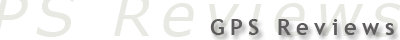 |
 |
Magellan Professional MobileMapper Beacon
MobileMapper Pro from Thales, combines professional GIS data collection and navigation software in a compact handheld GPS receiver. Enhanced by WAAS and EGNOS Satellite-Based Augmentation Systems, MobileMapper Pro provides real-time accuracy to within 3 meters. With Post-Processed Differential Correction, the MobileMapper Pro delivers sub-meter accuracy for half the cost of comparable solutions. Driven by the powerful office support software, MobileMapper Office, MobileMapper Pro provides clear and simple data display, editing and export capabilities. MobileMapper Pro is the ideal solution for public safety personnel, utility workers, foresters, farmers, resource managers and anyone who manages positioning assets in the field. Use MobileMapper Pro to create or update maps for analysis and storage in a Geographic Information.
MobileMapper Pro, the GIS data collector by Thales Navigation of Santa Clara, Calif., is a great leap forward in narrowing the performance gap between cost and quality in the GPS marketplace. The non-imposing appearance and rather diminutive size of this 6" x 2 1/2" package belies its capabilities. MobileMapper Pro weighs in at less than 8 oz and fits easily in the breast pocket of a work shirt. It runs on two standard AA batteries (an AC adaptor is also available). But don’t let the small size fool you. This little gem is the total package for collecting, uploading, downloading, processing and post-processing GPS data—what Thales refers to as a “turnkey” system. MobileMapper Pro has its own operating system as well as its own post-processing and mapping software.
One of the most impressive features of Mobile-Mapper Pro is the SD (Secure Digital) memory flash card. Although the unit comes equipped with an easy-to-use serial interface cable, the SD card makes life easy if you have a port for this type of media on your PC. And if you don’t, there are inexpensive external versions that plug into a standard USB port like the SanDisk Compact Flash Reader. These interface options are both self-contained in the MobileMapper Office Software package and require no additional communication medium such as Microsoft ActiveSync.
MobileMapper Pro supports a variety of coordinate systems and users can also create custom coordinate systems through the system’s setup program, which is fairly simple and easy to follow. Data collection is simple and quite straightforward as well. There is a generic “Feature Library,” which is the Thales nomenclature for a data dictionary. Alter-natively, the user can easily create his own library in a matter of minutes. The digital keypad is operated with a compass rose set of directional arrows rather than a stylus. With each new job file he creates, the user collects positions in either the real-time mode or with the post-processing option enabled. And WAAS is auto-enabled; the screen will report the number of satellites as well as the WAAS status.
MobileMapper Office is actually a two-program suite. MobileMapper Transfer moves the files back and forth between MobileMapper Pro and the desktop. For routine downloading of typical data files, the cable is a quick, simple and easy solution. However, MobileMapper Pro supports ESRI Shape files as base maps, and to leverage that functionality, drag-and-drop is a much more attractive option. The transfer screen has two windows: the left pane shows the files in MobileMapper Pro and the right pane shows the directory for Mobile-Mapper Office. If there is a smart card interface, the right pane could be navigated to the drive mapped to read the smart media.
As with many new products the documentation for MobileMapper Pro comes packaged as .pdf (Portable Document Format) files. The documentation is straightforward and easy to follow.
There is now even an audio-prompted “Turn-By-Turn” routing extension called Magellan Direct Route available for MobileMapper Pro. The MapSend Direct Route is a map features database that comes on two CDs. The extension allows users to download points of interest into MobileMapper Pro. The user can then choose his destination directly from the MobileMapper Pro map screen, enter an address or search the database for a location. The unit will display the street route, give audible prompts and calculate the travel time for the shortest route.
|
|
 |
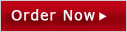 |
 |
 |
|
 |
|
|
